The error I receive when trying to open Visual Studio 2008
project/solution in Visual Studio 2010 is “cannot be opened because its
project type (.csproj) is not supported by this version of the
application.” and “To open it, please use a version that supports this
type of project”
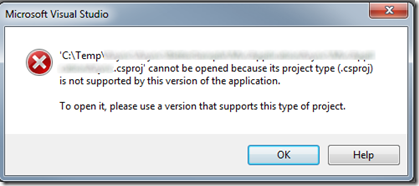
I found a few link to this issue but they all refer to opening a Visual Studio 2005 project in 2008. Since I couldn’t find an answer pertaining to VS 2010, I decided to use the solutions that I found for 2008.
All the solution I found mention running this command “devenv.exe /resetskippkgs”. So I open the Command Prompt and navigated to “C:\Program Files (x86)\Microsoft Visual Studio 10.0\Common7\IDE” and ran “devenv.exe /resetskippkgs”. This seem to fix the issue. Visual Studio 2010 started and I receive the usual notification when opening a 2008 project in 2010.
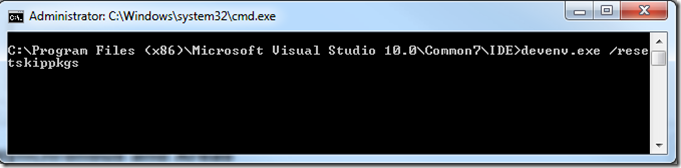
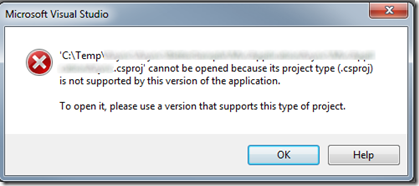
I found a few link to this issue but they all refer to opening a Visual Studio 2005 project in 2008. Since I couldn’t find an answer pertaining to VS 2010, I decided to use the solutions that I found for 2008.
All the solution I found mention running this command “devenv.exe /resetskippkgs”. So I open the Command Prompt and navigated to “C:\Program Files (x86)\Microsoft Visual Studio 10.0\Common7\IDE” and ran “devenv.exe /resetskippkgs”. This seem to fix the issue. Visual Studio 2010 started and I receive the usual notification when opening a 2008 project in 2010.
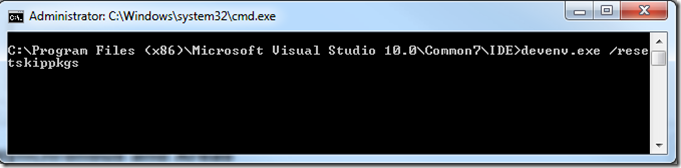
Comments