Here is how to change the volume of the scan beep in DataWedge:
Tap DataWedge icon to configure scanner:

Tap "Advance Configuration":
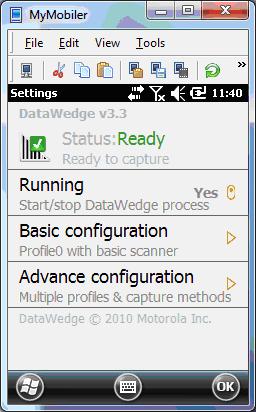
Tap "Profiles":
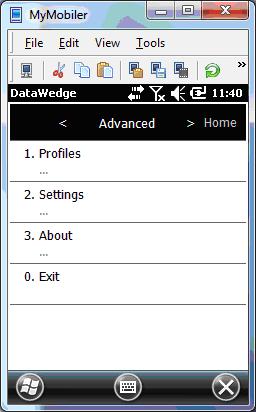
Tap "Profile0":
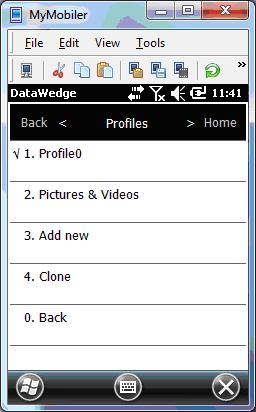
Tap "Input":
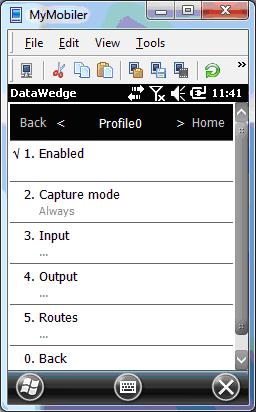
Tap "Scanner":
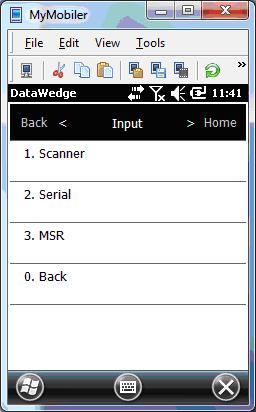
Tap the default scanner (i.e. the one checked):
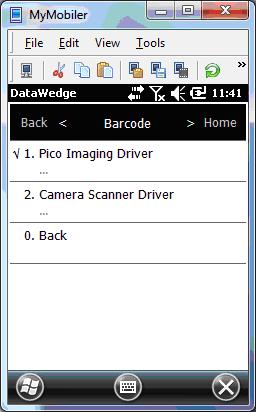
Tap "Feedback":
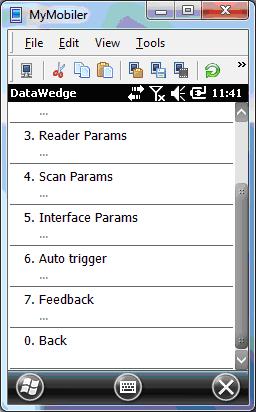
Tap "Good Decode":
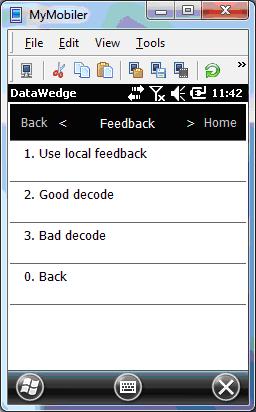
Tap "Beeper":
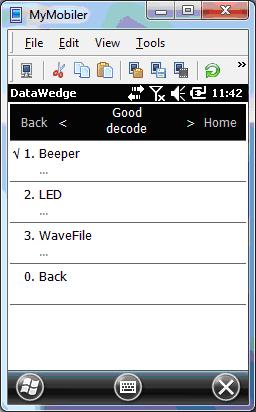
Tap Volume:
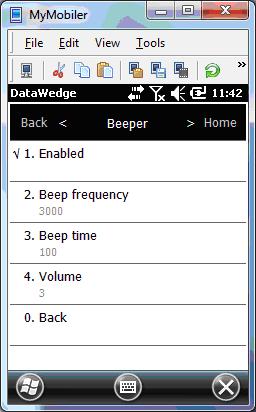
The volume must be between 0 (softest) and 3 (loudest):
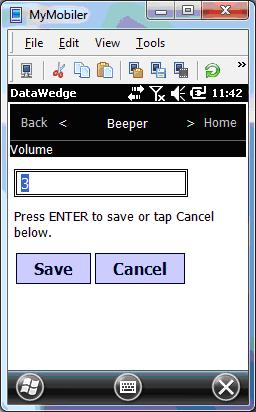
Please make SURE to follow the menus BACK or tap HOME to save your changes. Tapping "X" will NOT save your changes.
Tap DataWedge icon to configure scanner:

Tap "Advance Configuration":
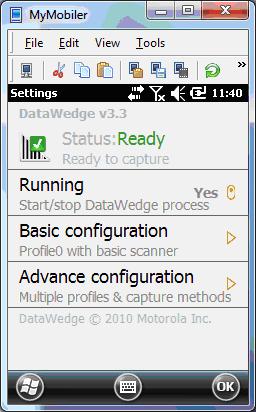
Tap "Profiles":
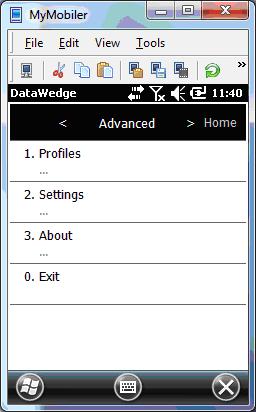
Tap "Profile0":
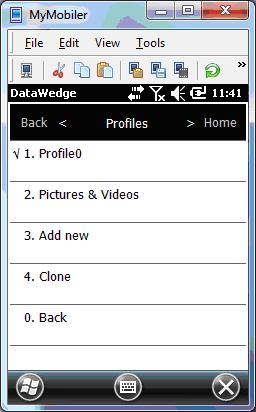
Tap "Input":
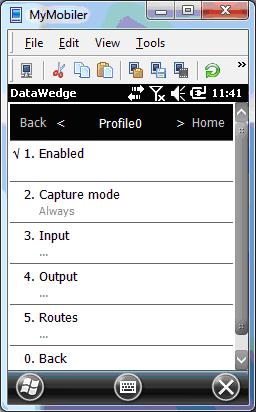
Tap "Scanner":
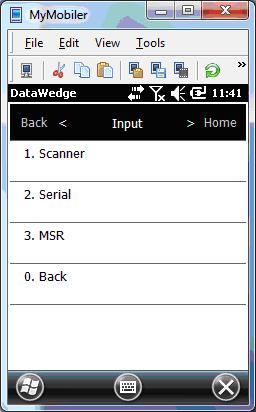
Tap the default scanner (i.e. the one checked):
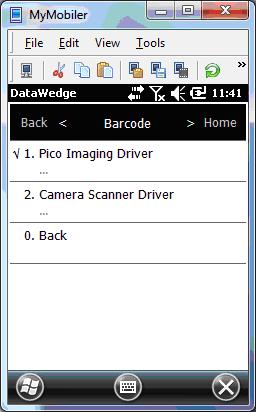
Tap "Feedback":
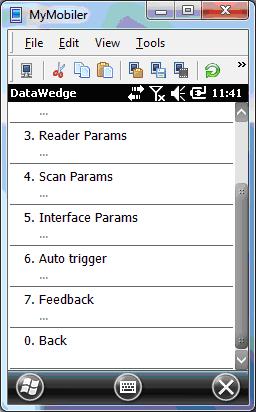
Tap "Good Decode":
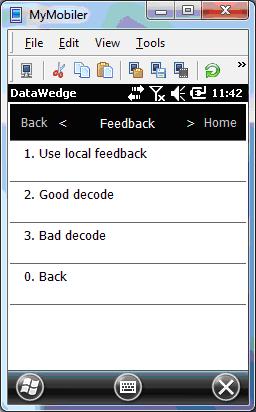
Tap "Beeper":
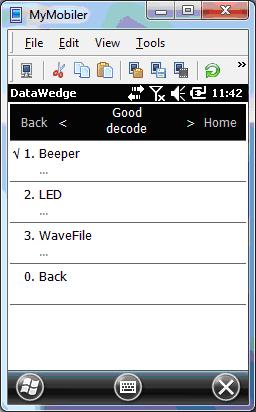
Tap Volume:
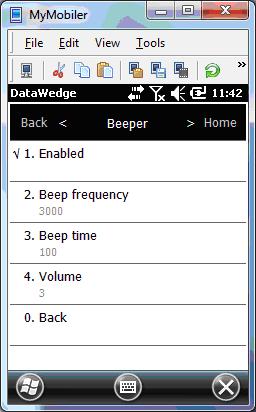
The volume must be between 0 (softest) and 3 (loudest):
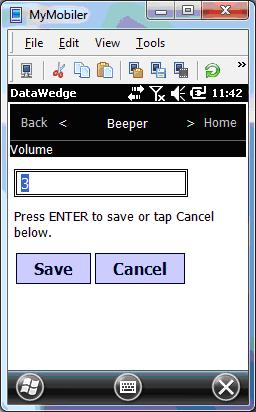
Please make SURE to follow the menus BACK or tap HOME to save your changes. Tapping "X" will NOT save your changes.
Comments